In Visio 2010 Essential Training, Microsoft Certified Professional David Edson shows how to create a wide variety of diagrams with this popular data visualization tool. The course starts off with a tour of the Visio 2010 interface, then demonstrates the ins and outs of creating the most common type of Visio diagrams, connected diagrams. With this foundation in place, the course then shows how to use Visio’s tools to make more complex diagrams, including brainstorming diagrams, organizational charts, timelines and calendars, and data-driven pivot diagrams. Exercise files are included with the course.
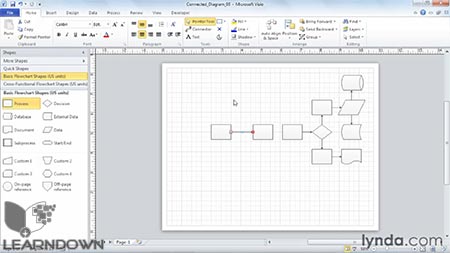
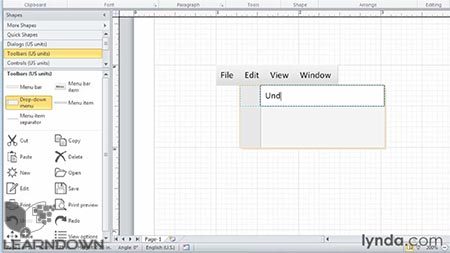
Topics include Visio 2010 :
- Using SmartShapes in a basic connected diagram
- Formatting shape fills, lines, and text
- Inserting pictures, clip art, charts, and CAD drawings
- Adding callouts and hyperlinks
- Adding milestones to timelines
- Importing calendar data from Outlook
- Creating and managing layers in a diagram
- Applying themes
- Creating prototype diagrams with Visio wireframes
- Printing diagrams
- Saving to PDF, JPEG, and HTML file formats
- Saving diagrams to SharePoint
- Exporting data to Word and Excel


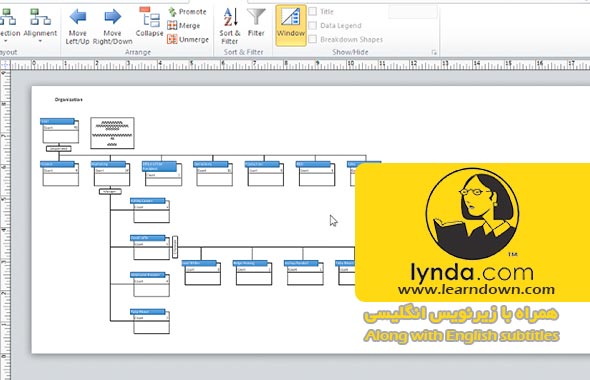
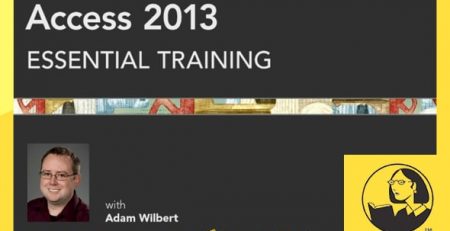

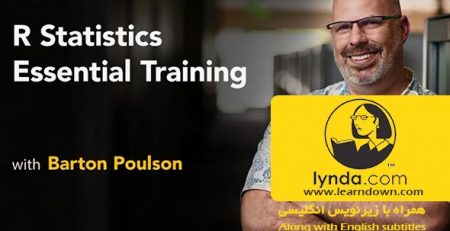
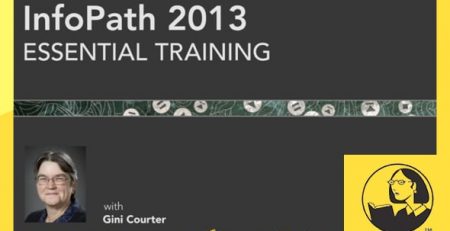
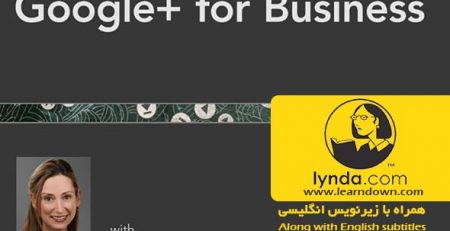


Leave a Reply