In this course, author and InfoPath expert Gini Courter shows how to create and publish sophisticated electronic forms using the latest version of the Microsoft form-creation tool InfoPath. The course features the InfoPath Designer tool and provides in-depth tutorials on designing form templates, and explains how to create and publish forms via email, the web, a network share, or SharePoint. Gini also demonstrates advanced aspects of InfoPath, like connecting forms to outside data sources and building templates from Office documents, databases, or XML files.
Topics include InfoPath 2013 Essential Training :
- What is InfoPath?
- Creating a template from scratch
- Importing Word and Excel forms
- Creating and modifying data sources
- Adding and formatting a layout table
- Choosing a theme
- Working with form controls like date pickers and check boxes
- Using tables and sections for repeating data
- Publishing forms and templates
- Enabling digital signatures in a form




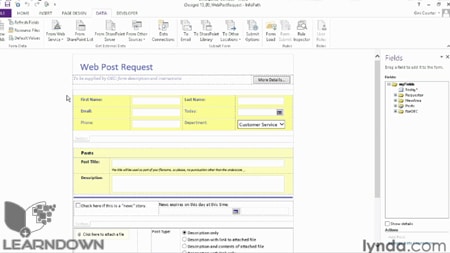

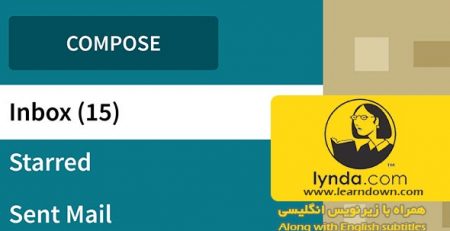


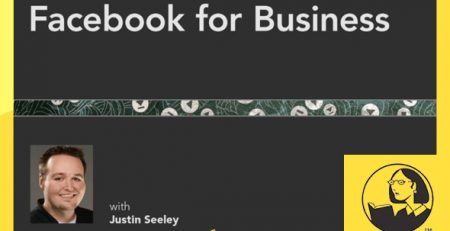
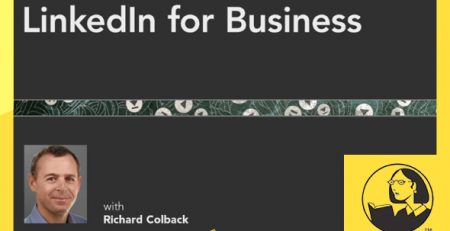

Leave a Reply