Navisworks spans the design and the construction worlds. This course is designed for residents of both: construction personnel, architects, and engineers who are looking to integrate design with the as-built world. Learn how to use Navisworks Manage and Navisworks Simulate to gain control and get a holistic view of your projects. Eric Wing shows how to manage models, clash the models for interference, and virtually construct a building using a construction timeline. He also shows how to create material takeoffs and conduct live, interactive walk-throughs with clients and contractors. On the surface, Navisworks might look like just a file viewer, but with this course, you’ll learn things about its analysis and simulation tools that would be either impossible or impossibly expensive any other way.
Topics include Navisworks Essential Training :
- Appending and merging different file types
- Walking through your model
- Working with viewpoints
- Reviewing and marking up a model
- Manipulating and finding objects
- Adding links to objects
- Sorting and grouping
- Creating clash tests
- Adding a timeline with the Timeliner
- Creating material takeoffs
- Creating custom animations and scripts for an interactive movie



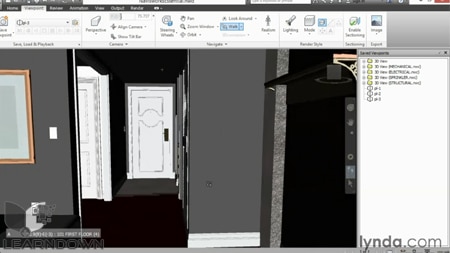
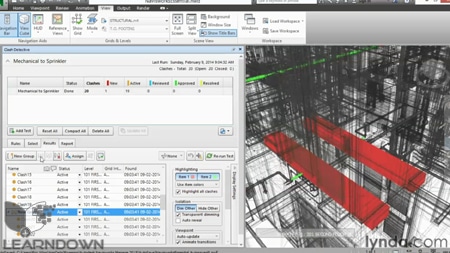



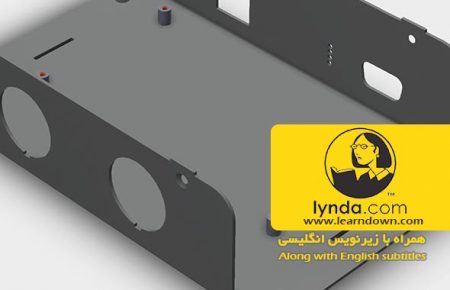



Comment (1)
Hi there very cool web site!! Man .. Beautiful .. Wonderful ..
I’ll bookmark your site and take the feeds additionally?
I’m happy to seek out a lot of useful info here within the submit, we want develop extra techniques on this regard, thank you for sharing.
. . . . .