In this SolidWorks Animation training course, expert author Matt Perez will teach you the tools and techniques needed to animate in SolidWorks. This course is designed for users that already have a fundamental understanding of Solid Works.
You will start by learning about the motion manager and animation wizard, then jump into learning about point to point anmation, including keypoint creation and interpolation methods. Matt will then teach you about kinematic anmation, like how to add motors and position manually. This video tutorial will cover how to animate lights and cameras, edit animations, and animate material. Finally, you will learn how to render and save your animations.
Once you have completed this computer based training course, you will have developed the skills necessary to create your own animations using the tools available in Solid Works. Working files are included, allowing you to follow along with the author throughout the lessons.
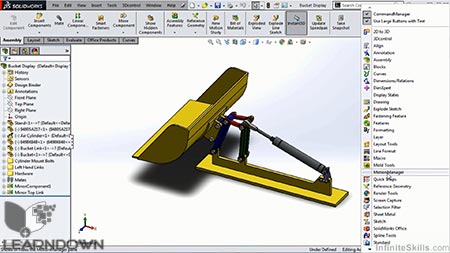
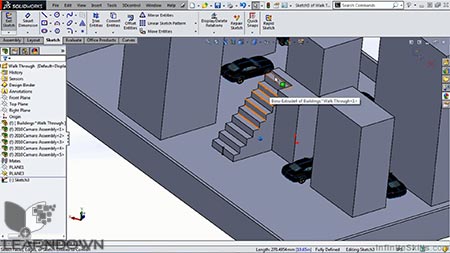
Topics Include SolidWorks – Animation :
- Introduction
- Getting Started
- Motion Manager
- Animation Wizard
- Point To Point Anmation
- Kinematic Anmation
- Cameras And Lights
- Editable Features
- Anmation Of Material Removal
- Walk-Through Example
- Anmation Output
- Conclusion




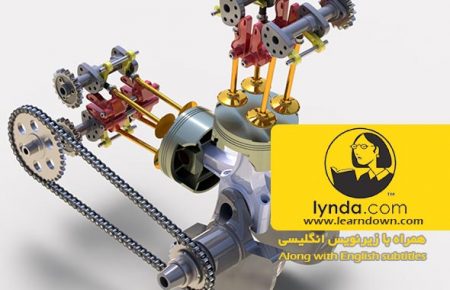
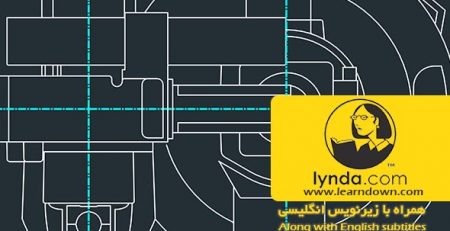

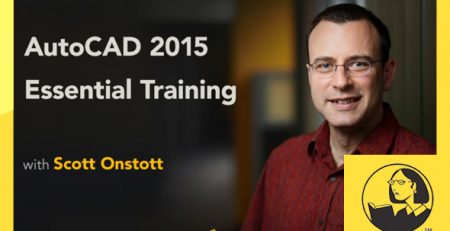


Leave a Reply