In this series of Unity tutorials we’ll discover how to use the core features of the software while creating our very first game.We’ll start out by learning how to properly create a new project and how to manage our game assets. From there, we’re going to create a complete level using the terrain tools and we’ll also learn about set dressing. Now here’s where the super awesome fun stuff begins! We’ll learn how to set up the player character and get him moving and animating in our level. After that we’ll continue implementing systems like the enemies, energy pickups and the mother ship. Then we’ll start to wrap up the course by learning how to create a HUD using the new UI tools. So by the end of this Unity training you’ll not only have created a complete game that you can share with your friends, but you’ll have all of the knowledge you need to begin your grand adventure with Unity.

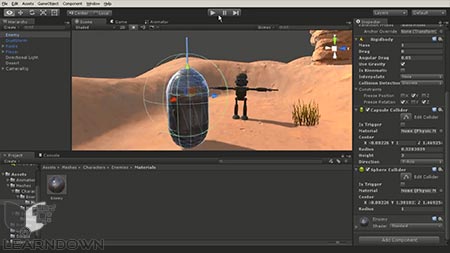
Topics Include Unity 5 :
- Introduction and project overview
- Creating a new project
- Breaking down the interface
- File management and project organization
- Creating materials
- Adding foliage
- Working with lights
- Setting up the player character
- Scripting the character movement
- Creating the UI
- Creating the game over screen
- Finishing our game





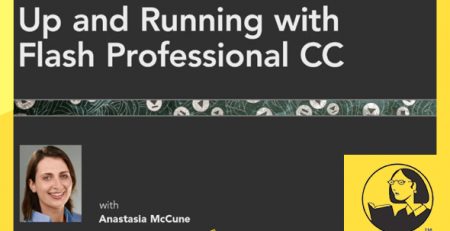
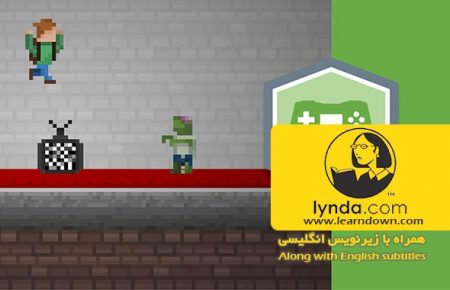



Leave a Reply