Sit down and strap in for an extended deep dive into the mysterious world of advanced color correction in Adobe Photoshop. This special installment of Photoshop Color Correction shows you the workflow, toolset, settings, and techniques you’ll need to address advanced color challenges. Taz Tally covers how to quickly evaluate and adjust color using nondestructive editing tools and techniques and how to improve your workflow speed using keyboard shortcuts, preferences, and tool settings, and explains how grayscale, neutrals, and skin tone values play into color correction. Then you’ll learn how to evaluate, measure, and correct color in different photographs, from landscapes to portraits, using Curves, adjustment layers, grayscale targets, layer masks, and Smart Filters. The last chapter details how to proof, sharpen, and export your corrected files.
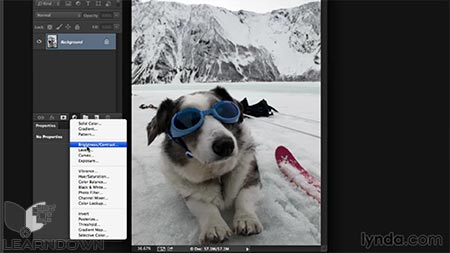

Topics include Advanced Photoshop Color:
- Using color workflow tools: Bridge, Photoshop, and Camera Raw
- Setting color workflow settings
- Setting up a monitor and viewing options
- Assigning a workspace and color keyboard shortcuts
- Understanding grayscale values and color
- Working nondestructively
- Working with neutrals
- Using targets for color correction
- Evaluating tone and color
- Evaluating and correcting skin tones
- Working with color sampler points and Curves efficiently
- Adjusting tone and color
- Performing target-based corrections
- Sharpening a color-corrected image in Photoshop










Leave a Reply