Autodesk Maya commonly shortened to Maya, is a 3D computer graphics software that runs on Windows, OS X and Linux, originally developed by Alias Systems Corporation (formerly Alias|Wavefront) and currently owned and developed by Autodesk, Inc. It is used to create interactive 3D applications, including video games, animated film, TV series, or visual effects.
Maya Essentials 1: Interface and Organization
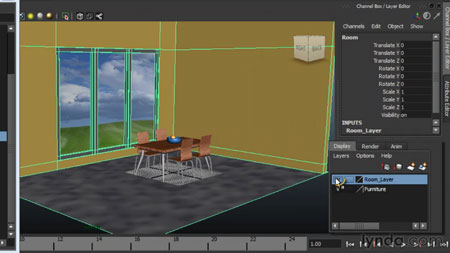
- Configuring your computer to work best with Maya
- Setting preferences
- Enabling plug-ins
- Using the Hotbox
- Using the Move tool
- Manipulating pivots
- Understanding the Channel Box
- Creating hierarchies
- Hiding and showing objects
- Working with selection masks
Maya Essentials 2: Polygonal Modeling Techniques
This installment of Maya Essentials covers the basics of the polygonal modeling toolkit. Author George Maestri delves into the theory behind popular polygonal modeling techniques, then walks through the basic process of creating objects, modifying them with Soft Select, and working with subdivision surfaces. The course also includes more advanced techniques such as cutting faces and splitting polygons with the Edge and Bevel tools, creating holes and protrusions with Booleans, and deforming an entire object with lattices. An additional chapter is dedicated to edge loops, which can be used to create and organize detail in models.
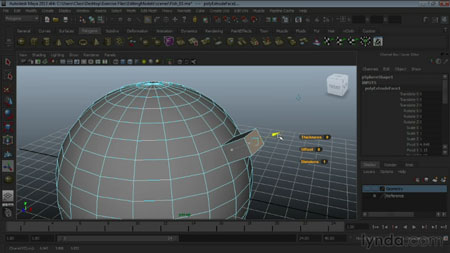
- Creating and modifying polygonal objects
- Editing with reflection
- Smoothing objects
- Keeping faces together
- Using the Polygon Bridge tool
- Selecting and editing edge loops
- Spinning edges
- Working with objects history
- Modeling symmetrically
- Merging vertices
- Combining objects
- Using the Crease tool
Maya Essentials 3: NURBS Modeling Techniques
NURBS, or non-uniform rational basis splines, are part of a 3D graphics modeling strategy used to generate curves and surfaces that are smoother than is possible with polygons. NURBS Modeling Techniques provides a thorough introduction to this modeling toolkit. The course explains the basic theory behind NURBS, starting with NURBS primitives and sculpting surfaces, and then through the modeling tools (Trim, Stitch, Project, and more) used to refine NURBS models in Maya. Author George Maestri also cover techniques from using insert isoparms to add detail, to creating arcs and text, to converting NURBS to polygons.
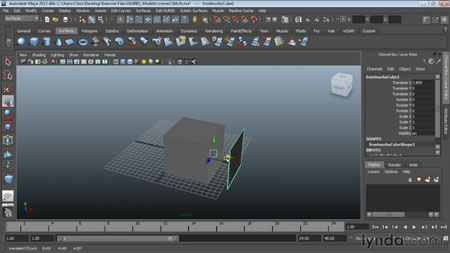
- Creating NURBS primitives
- Manipulating NURBS surfaces and curves
- Detaching NURBS surfaces
- Creating Bezier curves, arcs, and text
- Opening and closing NURBS curves
- Duplicating curves
- Working with the Resolve, Loft, Extrude, and Planar commands
- Creating curves on a surface
- Trimming surfaces
- Working with NURBS Booleans
Maya Essentials 4: Creating Textures and Materials
Materials define how the surface of 3D objects appear and lend them color, transparency, and texture that allow you to view the characteristics of a surface. This course introduces the basics of creating materials in Maya. Author George Maestri presents the basic material types as well as how to apply and align bitmap textures. He also discusses the concepts behind transparency, specularity, and reflectivity, which impact the appearance and light receptiveness of materials.

- Understanding the basic materials
- Creating and applying maps
- Working with the Hypershade window
- Using bitmaps as textures
- Creating reflections
- Using bump vs. displacement mapping
- Projecting textures on surfaces
- UV mapping a complex object
Maya Essentials 5: Animation Tools
Animation Tools is a focused course that covers the basics of animating in Autodesk Maya, including setting keyframes, working with animation editors, and automating animation with constraints and simple rigs. Author George Maestri also shows how to create motion trails and ghost objects and construct animation cycles, an alternative way to loop your animation with the Graph Editor and Curves.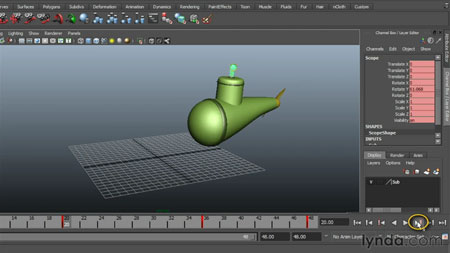
- Understanding the animation interface
- Animating objects and their attributes
- Creating, copying, and adjusting keyframes
- Creating breakdown keys
- Animating objects along paths
- Hiding, locking, and limiting channels
- Fitting skeletons to a mesh
- Deforming a mesh with the Skin tool
- Animating a skeleton
Maya Essentials 6: Lights and Rendering
This installment of Maya Essentials covers the basics of rendering and lighting tools in Autodesk Maya. Author George Maestri goes over the standard renderers and lighting types, and then goes into features such as render layers and advanced lighting. In particular, the course shows how to manipulate lights, add depth of field, and create bokeh effects and reflections—giving your scene just the atmosphere and drama you want.
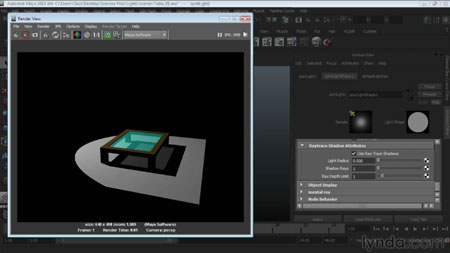
- Adjusting the Render Settings menu
- Adding depth map and raytrace shadows
- Understanding the principle of light decay
- Creating cameras
- Using Motion Blur in Maya and mental ray
- Using Final Gather for natural illumination
- Rendering transparent materials with caustics
- Batching rendering




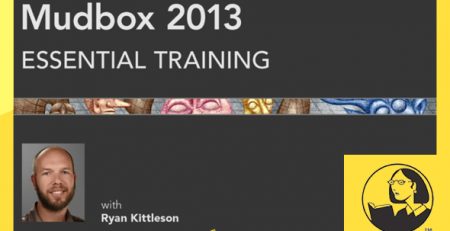

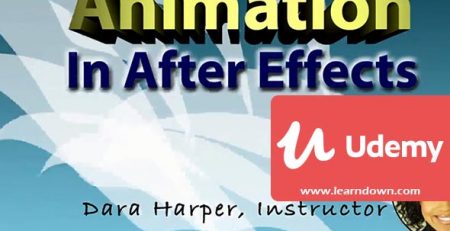

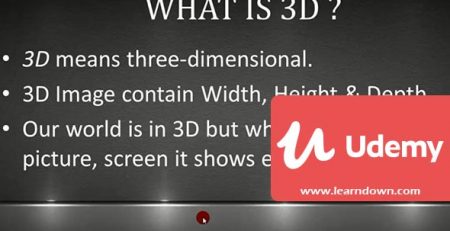

Leave a Reply