The third part of the popular and comprehensive series Photoshop CC One-on-One follows industry pro Deke McClelland as he plunges into the inner workings of Adobe Photoshop. He shows how to adjust your color, interface, and performance settings to get the best out of your images and the most out of Photoshop, and explores the power of Smart Objects, Shadows/Highlights, and Curves for making subtle, nondestructive adjustments. The course dives into Camera Raw to experiment with the editing toolset there, and returns to Photoshop to discuss toning, blur, and blend modes. Deke also teaches tried-and-true methods for sharpening details and reducing noise, as well as creating quick and accurate selections with Quick Mask, Color Range, and Refine Edge commands.


Topics include Photoshop CC for Photographers: Advanced :
- Adding shortcuts and adjusting preferences
- Placing and blending Smart Objects
- Transforming and warping vector objects
- Correcting for lens distortion
- Mitigating halos and enhancing contrast with Shadows/Highlights
- Working with the Curves graph
- Editing multiple images in Camera Raw
- Infusing a black-and-white image with color
- Colorizing with blend modes and opacity
- Correcting a noisy photo
- Using blur to focus the viewer’s attention
- Blending inside blend modes
- Selecting a complex image with Color Range
- Perfecting a mask with Refine Edge
- Drawing a straight-sided path outline with the Pen tool
- Converting path outlines to vector masks








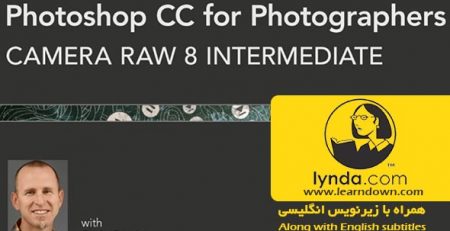

Leave a Reply