In this set of tutorials we’ll learn how to speed your production time using your Tools Palette in AutoCAD. We’ll begin by locating and conceptually breaking down the tools palette and all its features. From there we’ll work in the Civil and Architectural tabs to work on a site plan. Next we’ll see how we can use structure tab to help speed things along when working on structural plans like columns grids and details. Next we’ll work with a simple floor plan where we’ll add windows to the plan as well as edit and customize the window blocks to fit the sizing in our project. Finally, we’ll use the annotate tab to create tags and schedules as well as to add a title to our drawing. By the end of this training you’ll gain an appreciation for how these simple tools can reduce your production time by utilizing the blocks from your Tools Palette.
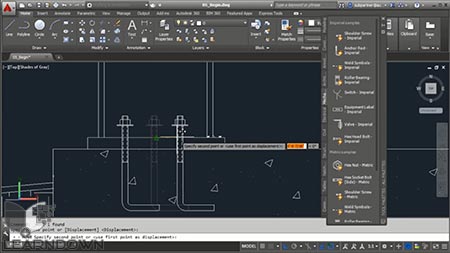
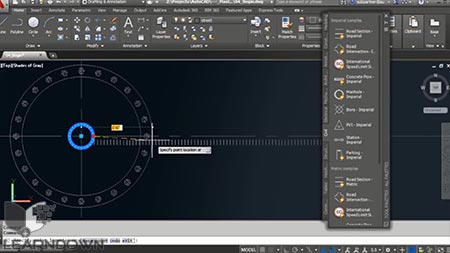
Topics Include Mastering the Tools Palette in AutoCAD:
- Introduction and Project Overview
- Mastering the Tools Palette in AutoCAD



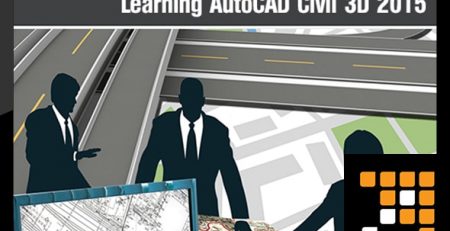
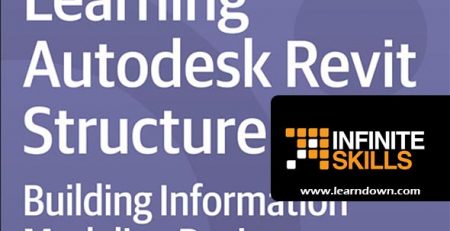





Leave a Reply