In this Learning Lightroom 6/CC training course, expert author Andy Anderson will teach you everything you need to know about the latest version. This course is designed for the absolute beginner, meaning no previous Lightroom experience is required. You will start by learning how to create a new catalog and import images from a variety of sources. From there, Andy will teach you how to effectively organize your images. This video tutorial also covers how to work with RAW and DNG images, as well as manipulate images in the library. You will then learn how to export and publish in the library. Finally, you will learn how to create a slideshow, a book of your photos, print your photos, and create your own customized web pages. Once you have completed this computer based training course, you will be fully capable of using Lightroom 6/CC to edit, manipulate, and export your photos. Working files are included, allowing you to follow along with the author throughout the lessons.
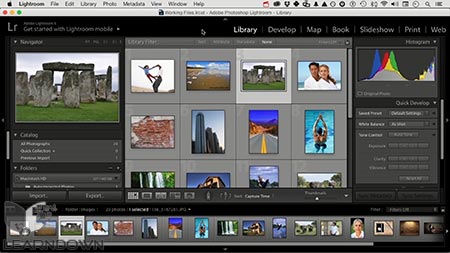

Topics Include Learning Lightroom 6CC:
- Adobe Lightroom 6/CC
- Getting Started
- Importing And Exporting
- Tether Capture
- The Library Module
- Working With RAW And DNG Images
- Image Manipulation In The Library
- Lightroom 6/CC Organization
- Organizing With Metadata
- Filtering Through Images
- Working In The Map Module
- Exporting And Publishing In The Library
- The Develop Module
- Develop Module – Tools
- Develop Module – Adjustments
- More Develop Module Features
- Using The Book Module
- The Slideshow Module
- The Print Module
- The Web Module
- Conclusion




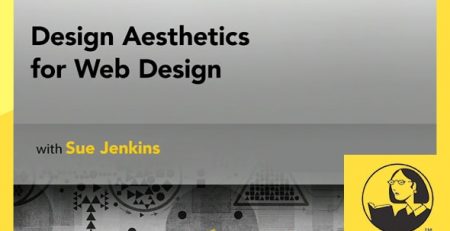





Leave a Reply