Keep the critical information on your Android phone or tablet safe and secure with these proactive and easy-to-implement tips. Nick Brazzi explains common Tablet security terms and concepts, helping Android users understand typical security risks and what to do when a device is lost or stolen. You’ll also learn how to protect passwords on a device, secure location and app data, protect devices from malware, and use Android Device Manager to locate, disable, or even erase devices when they are lost or stolen.

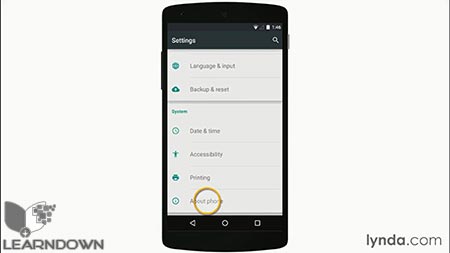
Topics include Learning Android Phone and Tablet Security:
- Protecting passwords
- Working with a Google account
- Keeping software up to date
- Enabling screen lock and Smart Lock
- Locating and disabling a lost device
- Adjusting app privacy permissions
- Installing malware-free apps



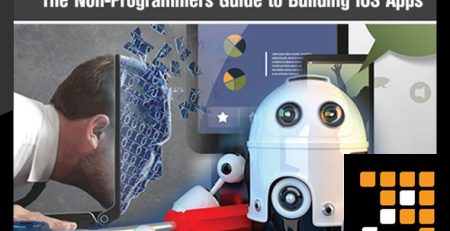


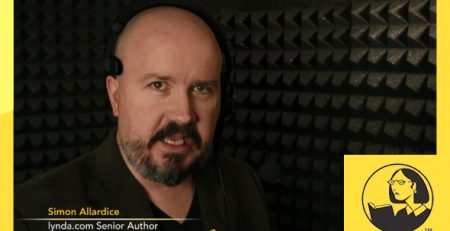



Leave a Reply