Get simple, powerful tips for making spreadsheet information readable and understandable in Microsoft Excel 2013. Dennis Taylor shows how to emphasize specific cells with fonts, borders, and color; adjust the positioning of cell contents; format numeric data; and add style and readability to worksheets. You’ll also learn how to add pictures to worksheets and discover automation techniques (including conditional formatting) that take the drudgery out of formatting even the largest amounts of data.
Topics include Excel 2013 – Advanced Formatting Techniques :
- Controlling fonts, borders, and cell color
- Adjusting horizontal and vertical cell alignment
- Creating angled text
- Adjusting numeric formatting
- Building custom date and numeric formats
- Creating value-based formatting
- Working with tables
- Using styles and themes
- Adjusting row heights and column widths
- Hiding and unhiding sheets
- Copying formats
- Formatting text with Justify
- Displaying data as outlines
- Formatting images and sparklines
- Creating picture links
- Formatting column and row titles



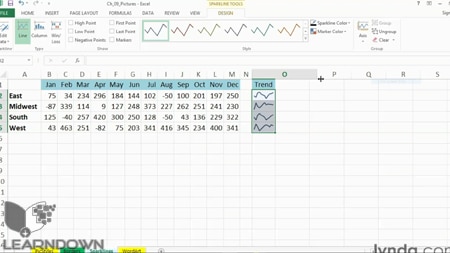
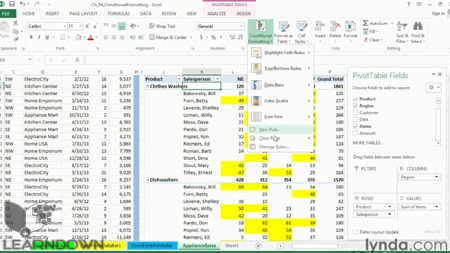


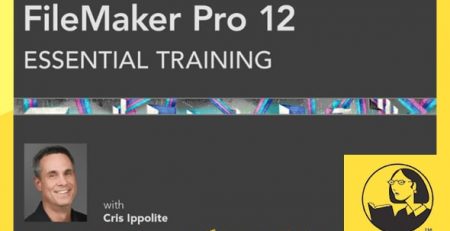
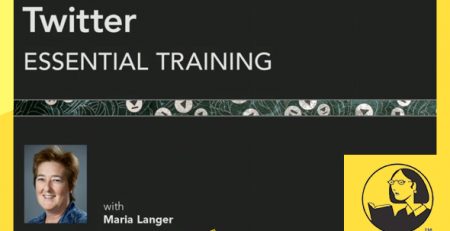

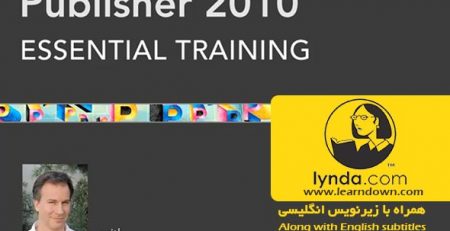

Leave a Reply