Join Ableton Live expert Mike Kiraly as he dives deep into some of the advanced features that Live offers for unique and creative manipulation of sound. First, discover how to use clip envelopes to create constantly changing transitions between clips. Then Mike demonstrates how to create playable effects and effects transitions with dummy clips, build automated playlists and song arrangements with follow actions, and use dummy clips and follow actions together to generate complex effects. Download Ableton Live 9 Tips and Tricks and enjoy this course
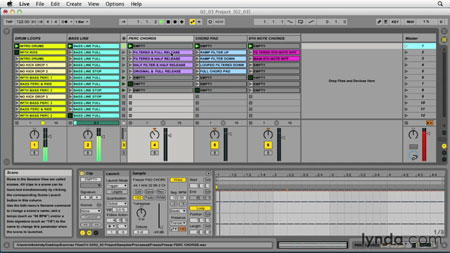
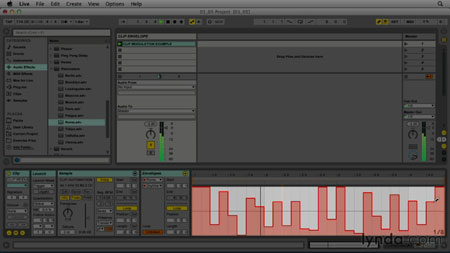
Topics include:
- Creating clip envelopes and putting them to work
- Unlinking clip envelopes
- Exploring follow actions
- Creating song arrangements with random follow actions
- Creating a basic dummy clip
- Sound designing with dummy clips and follow actions





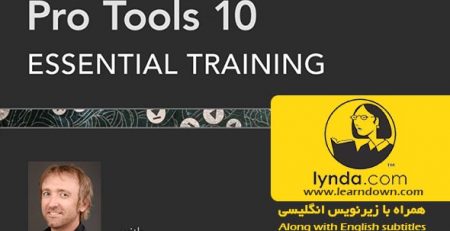
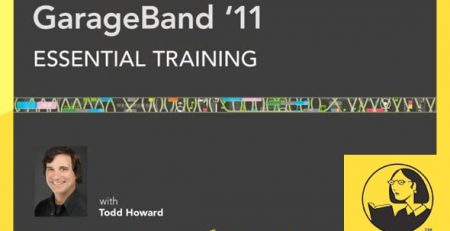

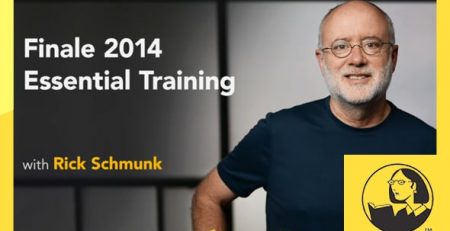

Leave a Reply