Extreme color casts—like the kind that affect underwater photography—don’t have to ruin your photos. In this mini project, Taz Tally shows you how to color correct and enhance the brightness and contrast of an image in just three steps with Photoshop. Plus, he’ll show how to export your changes and apply the corrections to similar images—handy with color and contrast problems that affect an entire collection of photographs.
Check out the first installment in this series, Photoshop Color Correction: Fundamentals, for more detailed information about adjusting color in Photoshop.
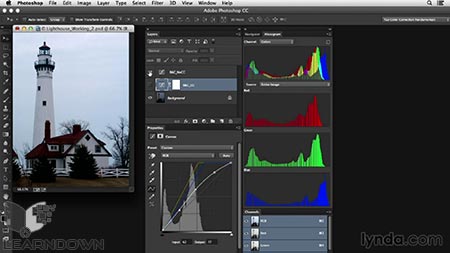











Leave a Reply