Making a PDF: it seems like such an easy thing, but it’s the way you make the Print PDFs and the settings you choose that make a huge difference in quality, not to mention whether your printer will accept or reject your file. Learn everything you need to know to create a great print PDF with Adobe InDesign from insider David Blatner. David covers terminology, destination considerations, transparency flattening, and Adobe’s large selection of presets. Once you have the basics out of the way, he’ll show you how to optimize your PDFs for print and address common scenarios PDF designers face, like converting text to outlines and creating PDFs for email.
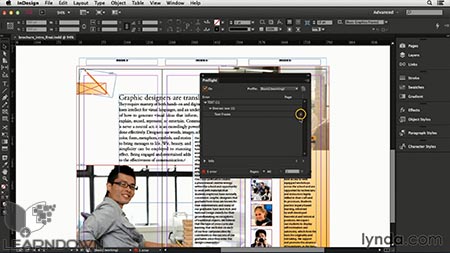
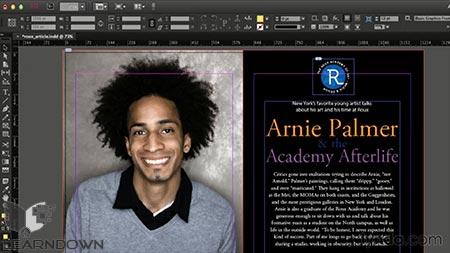
Topics include InDesign: Print PDFs:
- Comparing the Export vs. Distiller workflows
- Using Adobe PDF presets
- Adjusting image compression
- Creating a hybrid print/screen PDF
- Keeping your PDF file size small
- Batching exporting PDFs




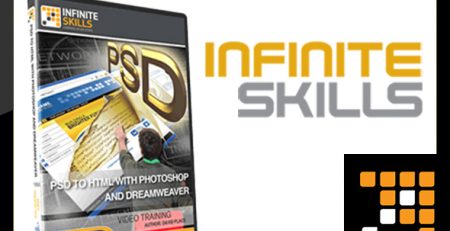



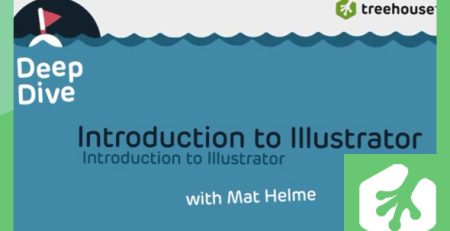

Leave a Reply